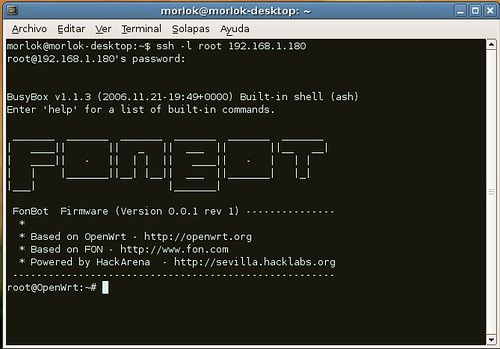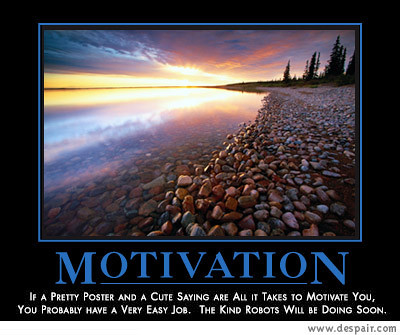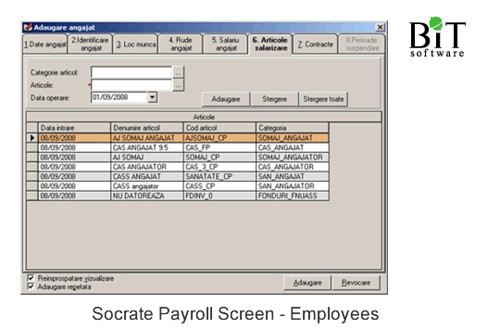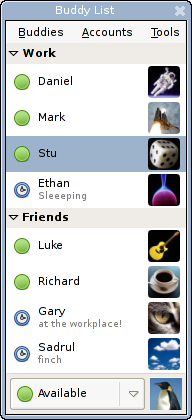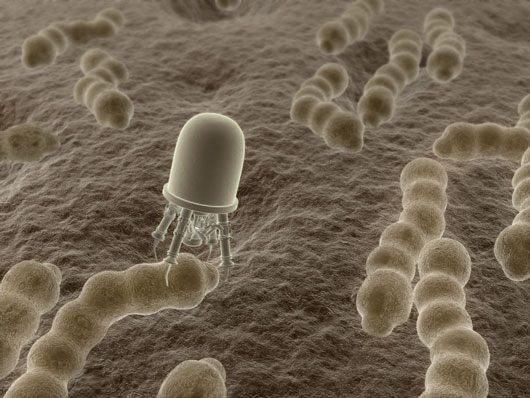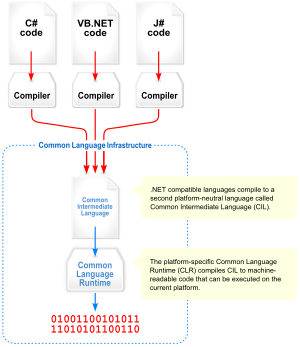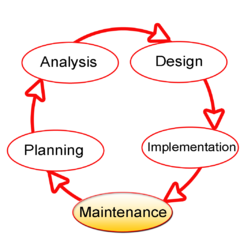Seminar on Smartphone
A smartphone is a high-end mobile phone that offers more advanced computing ability and connectivity than a contemporary feature phone (i.e. a modern low-end phone). A smartphone combines the functions of a personal digital assistant (PDA) and a mobile phone. Today's models typically also serve as portable media players and camera phones with high-resolution touchscreen, GPS navigation, Wi-Fi and mobile broadband access.
A smartphone runs a complete mobile operating system. Widespread examples are Apple iOS, Google Android, Microsoft Windows Phone 7, Nokia Symbian, Research In Motion BlackBerry OS, and embedded Linux distributions such as Maemo and MeeGo. Such systems can be installed on many different phone models. They can run third-party applications, using an application programming interface (API).
According to an Olswang report in early 2011, the rate of smartphone adoption is accelerating: as of March 2011 22% of UK consumers had a smartphone, with this percentage rising to 31% amongst 24–35 year olds. Growth in demand for advanced mobile devices boasting powerful processors and graphics processing units, abundant memory (FLASH memory), high-resolution screens with multi-touch capability, and open operating systems has outpaced the rest of the mobile phone market for several years. According to an early 2010 study by ComScore, over 45.5 million people in the United States owned smartphones out of 234 million total subscribers. Despite the large increase in smartphone sales in the last few years, smartphone shipments only make up 20% of total handset shipments, as of the first half of 2010. In March 2011 Berg Insight reported data that showed global smartphone shipments increased 74% from 2009 to 2010.

Power point presentation on Smartphone